Introducing Sophos Firewall OS v21: The Ultimate Upgrade for IT Security
After a highly successful early access program involving hundreds of participants, we are thrilled to announce the release of Sophos Firewall OS v21. This latest version brings a plethora of enhancements to bolster protection, performance, scalability, and resiliency, while also streamlining management for a seamless user experience.
Upgrade to the Future with Sophos Firewall v21
Sophos Firewall v21 promises an array of benefits, including enhanced protection, improved performance, and simplified management. This upgrade is available for all Sophos Firewall customers, making the transition to the new 2nd Gen XGS Series Desktop models effortless.
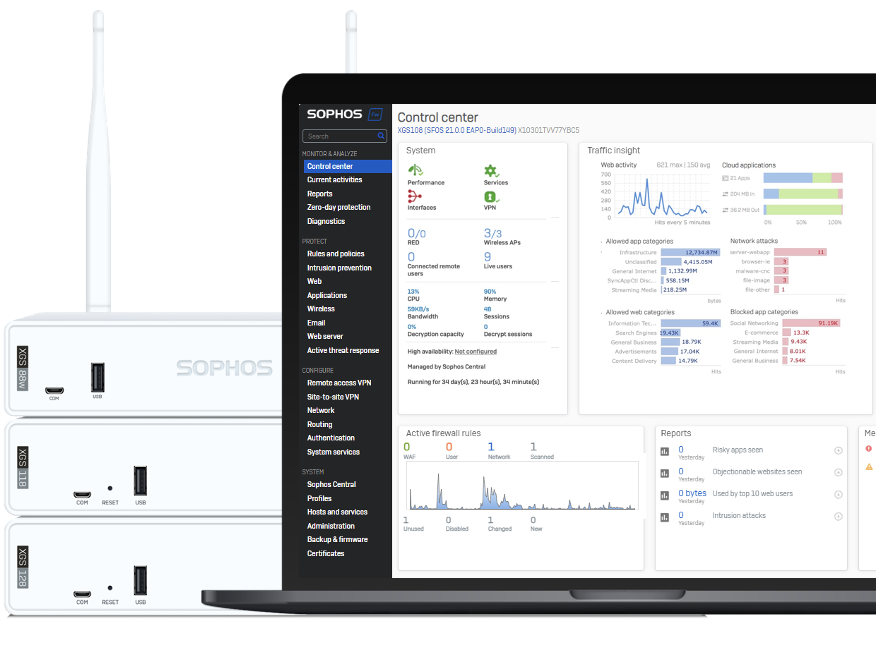
Active Threat Response Reinvented
One of the standout features of Sophos Firewall v21 is the Active Threat Response with third-party threat feeds. This extension allows for easier integration with third-party SoC providers, MSPs, and various vertical or regional focused threat intelligence sources. The automated response to active threats has also been expanded to third-party threat feeds, enabling the isolation of compromised devices and preventing lateral movement.
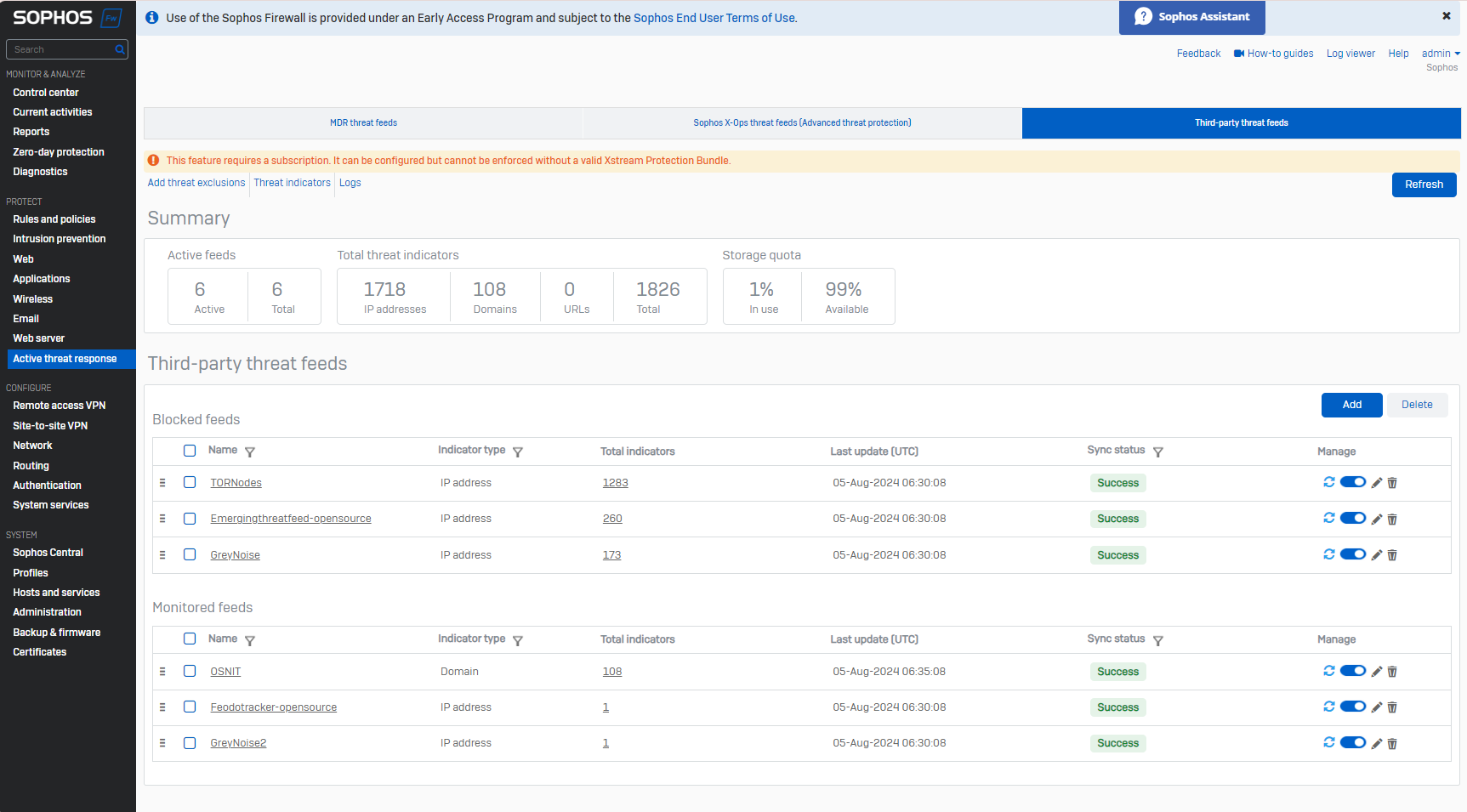
Enhanced Scalability for Seamless Operations
With Sophos Firewall v21, high-availability (HA) deployments gain added resilience and more seamless transitions, reducing downtime. The IPsec VPN now boasts improved manageability, configuration, and performance, with up to a 3x enhancement on the new 2nd Gen XGS Desktop models. Authentication and web enhancements further elevate performance and scalability for enhanced operations.
Seamless Upgrades Made Easy
Sophos Firewall v21 offers seamless upgrades with any-to-any backup and restore capabilities, ensuring flexibility when transitioning to the latest XGS Series appliances. Port mapping support simplifies the upgrade process to appliances with different port configurations, while true zero-touch deployment and configuration from Sophos Central make upgrading a breeze.
Streamlined Management for Effortless Control
Experience multiple user-experience enhancements with Sophos Firewall v21, including a revamped overall look and feel, optimized Control Center cards, and improved VPN and static route configuration. Let’s Encrypt certificate support across various firewall areas, and expanded network object visibility add to the ease of management.
How to Get v21: Your Path to Enhanced Security
As with every firewall release, Sophos Firewall v21 is a free upgrade for licensed customers, with essential security fixes included. Follow the simple steps on Sophos Central to download the latest firmware for your firewall and stay ahead of potential threats.
- Log in to your Sophos Central account and select "Licensing."
- Choose "Firewall Licenses" and select your device for updating.
- Download the firmware release, ensuring a smooth transition to v21.
Stay informed and protected with Sophos Firewall v21, a fully supported upgrade that guarantees enhanced security and performance. Don’t delay—upgrade today and safeguard your network against evolving threats.
Note: Sophos Firewall v21 is not supported on XG Series devices nearing end-of-life. Upgrade to the XGS Series for enhanced security and performance benefits.
For more information and detailed instructions, visit Sophos Firewall v21 Upgrade Guide.
Elevate your IT security with Sophos Firewall OS v21 and experience a new level of protection and efficiency in safeguarding your network. Upgrade now and stay ahead of the curve! Title: "Top 10 Cyber Security Tips for Protecting Your Business Data"
In today’s digital age, cyber security is more important than ever. With the increase in cyber attacks targeting businesses of all sizes, it’s crucial to take proactive steps to protect your valuable business data. Here are ten essential tips to help safeguard your company’s information:
- Keep Your Software Up to Date: Make sure all software, including operating systems and antivirus programs, are regularly updated to defend against the latest threats.
- Use Strong Passwords: Create complex passwords with a combination of letters, numbers, and special characters, and change them regularly to prevent unauthorized access.
- Implement Multi-Factor Authentication: Add an extra layer of security by requiring users to verify their identity through multiple methods, such as a password and a code sent to their phone.
- Encrypt Your Data: Protect sensitive information by encrypting it, making it unreadable to unauthorized users even if they gain access to your systems.
- Backup Your Data Regularly: In the event of a cyber attack or data loss, having secure backups ensures that your business can quickly recover and resume operations.
- Train Your Employees: Educate your staff on best practices for cyber security, such as how to spot phishing emails and avoid clicking on suspicious links.
- Limit Access to Data: Only grant access to sensitive information to employees who need it to perform their job duties, reducing the risk of insider threats.
- Monitor Network Activity: Keep an eye on your network for any unusual or suspicious activity that could indicate a potential security breach.
- Secure Your Wi-Fi Network: Use strong encryption and change default passwords on your Wi-Fi router to prevent unauthorized access to your network.
- Create a Response Plan: Develop a cyber security incident response plan outlining steps to take in the event of a breach to minimize damage and quickly restore security.
By following these ten cyber security tips, you can better protect your business data and reduce the risk of falling victim to a cyber attack.
- Your rewritten article should be between 400-500 words.
- Incorporate the given tips and information from the original article into your rewrite.
- Ensure the content is engaging, informative, and easy to read for a general audience.
- Focus on including relevant keywords for SEO purposes, such as "cyber security tips," "protect business data," "IT security," etc.